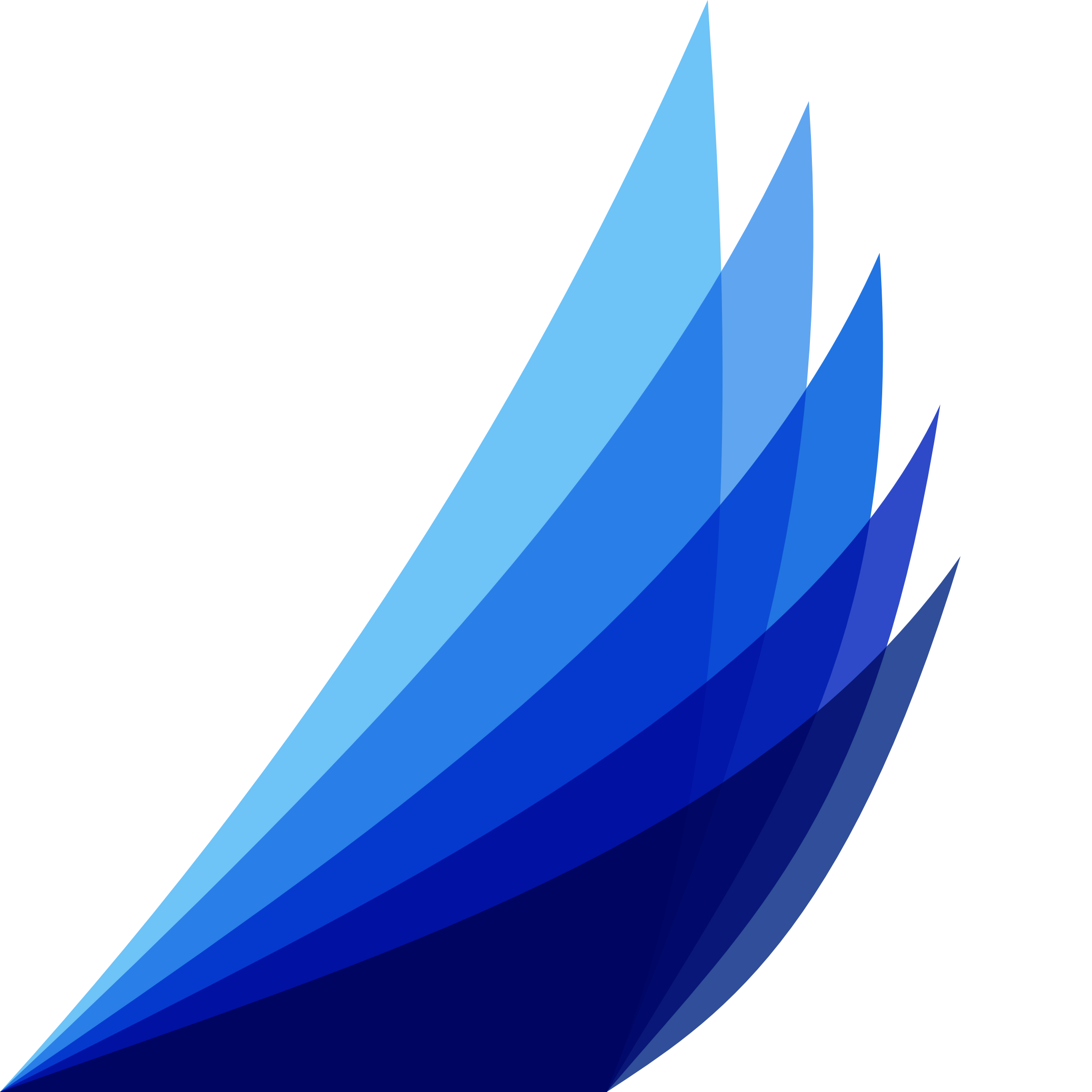Datably Stack
Look & Feel
Concept
Datably provides different Column types for different data types, formatters and editors:
Basic - is the default formatter for all cells and will simply display the value of the cell as text
HTML - displays un-sanitized html
Markdown - displays the content as Markdown text
Date-Time - a specialised column stack to display dates
Number - displays cell content as a (formattable) number
Money - formats a number into currency notation
Image - creates an img element with the src set as the cell value
Link - renders data as an anchor with a link to the given value
Meter - displays a coloured bar that changes colour depending on the numeric value of the cell
Progress Bar - displays a progress bar that fills the cell from left to right, using values 0-100 as a percentage of width
Basic - is the default formatter for all cells and will simply display the value of the cell as text
HTML - displays un-sanitized html
Markdown - displays the content as Markdown text
Date-Time - a specialised column stack to display dates
Number - displays cell content as a (formattable) number
Money - formats a number into currency notation
Image - creates an img element with the src set as the cell value
Link - renders data as an anchor with a link to the given value
Meter - displays a coloured bar that changes colour depending on the numeric value of the cell
Progress Bar - displays a progress bar that fills the cell from left to right, using values 0-100 as a percentage of width